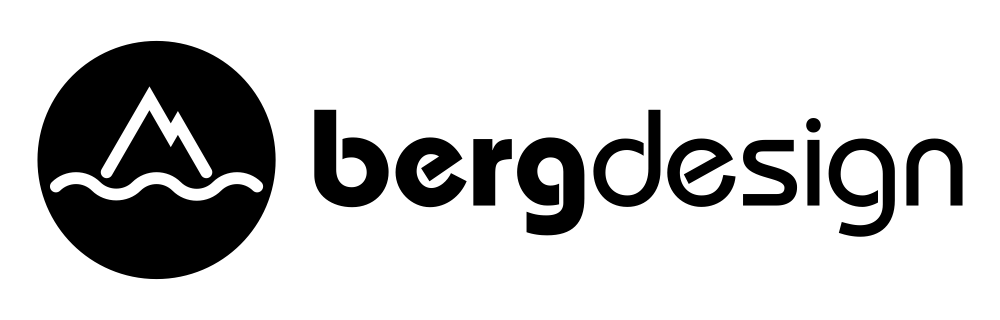Why do I need Maskerade?
Until now, you basically only had two options to isolate an object. The first option was to photograph the object on a background similar to the one that would be used in the final image in order to minimize the fringes of color that would appear around the edges and through the object (see below). You would then have to spend countless hours erasing the background or silhouetting the object with clipping paths, and the quality of the results were dependent on the skill level of the operator. If there were fine sub-pixel details and soft edges in the image, chances are they got cut off or looked inappropriate. If the object had transparency, it couldn't be reproduced as transparency in the final image.
Until now, you basically only had two options to isolate an object. The first option was to photograph the object on a background similar to the one that would be used in the final image in order to minimize the fringes of color that would appear around the edges and through the object (see below). You would then have to spend countless hours erasing the background or silhouetting the object with clipping paths, and the quality of the results were dependent on the skill level of the operator. If there were fine sub-pixel details and soft edges in the image, chances are they got cut off or looked inappropriate. If the object had transparency, it couldn't be reproduced as transparency in the final image.
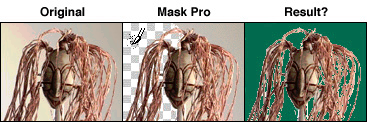
The second option was to use a blue/green-screen process and try to composite the image onto a background color or image of your choice. Unfortunately, the blue/green screen process suffers from a number of limitations. First, if the foreground object contains the color of the backdrop, the bluescreen software will make those areas in your object transparent and neutralize similar colors, severely damaging a high-end photograph. Second, even though the process is more automated than masking images by hand, the results are still highly dependent on the skill of the operator. Third, since the blue/green software must do the compositing for you, you can't get a transparent image out of the software to use as you wish which limits your creative freedom.
Maskerade Advantages
- Maskerade can capture and reproduce images that no other method can.
- The results are not dependent on operator skill level.
- Images can be reused effortlessly in any setting.
- Works with any resolution digital RGB device, with support for scanned images coming soon.
- Minute details are captured, no matter how small.
- Perfect edges - Maskerade has none of the 'artifacts' of traditional masking methods.
- Accurate transparencies - are captured and saved in the transparent image.
- Accurate color - there is no color manipulation like that required in bluescreen, or any manipulation of colors around edges like in MaskPro or Magic Mask.
- No color limitations in your objects like the blue/green-screen process.
- Maskerade works fluidly with Photoshop by exporting native Photoshop files with transparency and multiple layers.
- Maskerade directly exports QuickTime movies with animated backgrounds for use in multimedia and on the web.
Before you say "Hey, Maskerade makes me do extra work and take two photos", remember that we're removing the subjective task of generating clipping paths and editing which takes hours and hours, and we're replacing it with an almost totally objective task that only takes a couple of minutes. Maskerade saves you hours of time on each image, and gives you results that cannot be obtained any other way.